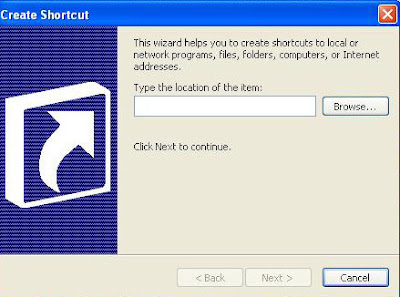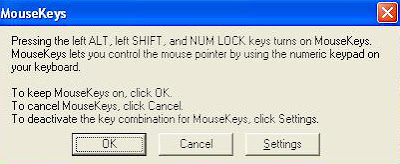Hello!
In this post I'm gonna show you how to play a hacking prank on your friend. Its just a simple fake virus it won't harm anyone, its absolutely harmless...
When anyone open it he/she will see a message like
"You've been Hacked!!!!! Click Ok to delete your facebook account."
To make it, just right click on your desktop, click on new, click on Text Document. Now type this text in it.
@echo off
msg * You've been Hacked!!!!! Click Ok to delete your facebook account.
PAUSE
shutdown -r -t 300 -c ” SORRY!!! YOUR FACEBOOK ACCOUNT IS NOW BEING DELETED!!! PLEASE WAIT ……….
Now save it as a .bat file. Example: file.bat
Done!
Now if anyone opens it he/she will get shocked..!! :)