Here is a Simple Tip to Set a Button for Changing the Blog View to Dynamic Views.I added Smooth jquery Hover Effect to Button.You can set any template to your Blogger Blog.If you add this Button to your Blog.It lets your Blog visitors to View Blog in Dynamic Views when they Click this Button.
Add Dynamic Views Button to Blog
Make sure you had Backed up your Template before editing Template.(How to Backup Template)
- Go to Design -> Edit HTML
Step 1.Add jQuery Plugin(
If your Blog already have a jQuery plugin ignore this Step ),
- Go to Design->Edit HTML
- Copy and Paste Below code inside section
Step 2: Add Dynamic view button,
- Go to Design-> Page Elements
- Click on Add Gadget ,Select HTML/Javascript from it
- Leave Title as blank, Copy the below code inside content section.
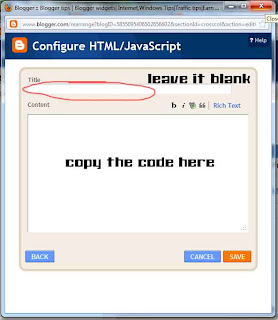
Click this for change the view to Dynamic views

- Then Save it.
- That's all,you are done..
I hope you enjoyed this article,if so please share n like us.

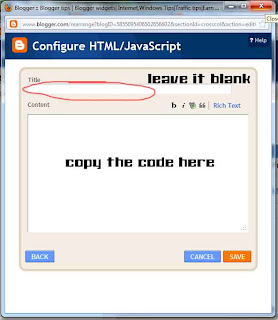

No comments:
Post a Comment