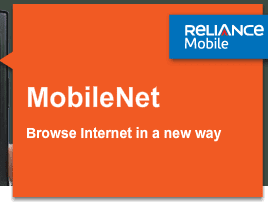Wednesday, April 27, 2011
Tuesday, April 26, 2011
Cool Facebook Trick.
http://facebook.com/profile.php?=1000000982382771
Hello guys..!!! It's a facebook fake profile URL.... The interesting thing in it is that, that anyone who opens this URL will be redirected to his own facebook profile...
You can have fun with your friends by uploading an status like
"I'm not gonna forgive Him/Her ever http://facebook.com/profile.php?=1000000982382771".
Your all friends will become anxious....;)
or you can try different tricks......
Have fun.....:)
Hello guys..!!! It's a facebook fake profile URL.... The interesting thing in it is that, that anyone who opens this URL will be redirected to his own facebook profile...
You can have fun with your friends by uploading an status like
"I'm not gonna forgive Him/Her ever http://facebook.com/profile.php?=1000000982382771".
Your all friends will become anxious....;)
or you can try different tricks......
Have fun.....:)
Monday, April 18, 2011
Trick To Speed Up GPRS
Try this Browser to get amazing browsing speed in your mobile.
Just Download and install in your mobile.
Click Here To Download
Just Download and install in your mobile.
Click Here To Download
Trick To Run Multiple Yahoo Messenger In Your Computer
Saturday, April 16, 2011
Friday, April 15, 2011
Remove or restore Navbar on blogspot
Many peoples are using Blogger default template, you may notice bar on top of your blog, that is the navigation bar or navbar. Actually it is very useful, you can use it to sign in to your blogger account, to create a new post, share and customize your blog. You can also search for other blogs....
But some peoples wanna remove it from there Blogs.... If you wanna remove it then then this post will surely help you.
Now lets starts removing it.
Remove Navbar
1- First login to your blogger account.
2- Go to Dashboard > Design > Edit HTML.
3- Then search for (use ctrl+F)
4- Add the code below right before that line.
/* Hide Navigation Bar */
But some peoples wanna remove it from there Blogs.... If you wanna remove it then then this post will surely help you.
Now lets starts removing it.
Remove Navbar
1- First login to your blogger account.
2- Go to Dashboard > Design > Edit HTML.
3- Then search for (use ctrl+F)
]]> inside the code window.4- Add the code below right before that line.
/* Hide Navigation Bar */
#navbar { height: 0px; visibility: hidden; display: none; }
/* www.wannahackit.blogspot.com */
5- Click PREVIEW if the bare is gone then click SAVE TEMPLATE button.The work is Done!!
Restore NavbarIf your template doesn’t come with the navbar in the first place, and you want it restored, just search (use Ctrl+F) for #navbar or #navbar-iframe in your template code. You should find similar code with the one in step 4.To get your navbar back, just delete the code.
Comments are welcome.
================Wednesday, April 6, 2011
Tuesday, April 5, 2011
Uninor Your Tune Hack 2011
t Just Send a blank SMS to 52211
Just Send a blank SMS to 52211
>Go to Uninor service menu
> Select Music
> Set your tune
>Now your tune is set.
note:- keep your balance below 70ps
 Just Send a blank SMS to 52211
Just Send a blank SMS to 52211>Go to Uninor service menu
> Select Music
> Set your tune
>Now your tune is set.
note:- keep your balance below 70ps
Friday, April 1, 2011
Airtel New SMS Pack 2011
SMS Plan For Airtel Customers
Send 100 sms /day after sending 1st sms of the day.
To activate this sms plan.
Send sms DECR to 51619 (tollfree)
Send 100 sms /day after sending 1st sms of the day.
To activate this sms plan.
Send sms DECR to 51619 (tollfree)
Like The Post
How to "Delete administrator Password" without any software
Method 1
Boot up with DOS and delete the sam.exe and sam.log files from Windows\system32\config in your hard drive. Now when you boot up in NT the password on your built-in administrator account which will be blank (i.e No password). This solution works only if your hard drive is FAT kind.
Method 2
Step 1. Put your hard disk of your computer in any other pc .
Step 2. Boot that computer and use your hard disk as a secondary hard disk (D'nt boot as primary hard disk ).
Step 3. Then open that drive in which the victim’s window(or your window) is installed.
Step 4. Go to location windows->system32->config
Step 5. And delete SAM.exe and SAM.log
Step 6. Now remove hard disk and put in your computer.
Step 7. And boot your computer :-)
Boot up with DOS and delete the sam.exe and sam.log files from Windows\system32\config in your hard drive. Now when you boot up in NT the password on your built-in administrator account which will be blank (i.e No password). This solution works only if your hard drive is FAT kind.
Method 2
Step 1. Put your hard disk of your computer in any other pc .
Step 2. Boot that computer and use your hard disk as a secondary hard disk (D'nt boot as primary hard disk ).
Step 3. Then open that drive in which the victim’s window(or your window) is installed.
Step 4. Go to location windows->system32->config
Step 5. And delete SAM.exe and SAM.log
Step 6. Now remove hard disk and put in your computer.
Step 7. And boot your computer :-)
Boost Your Wi-Fi Signal Without Software
 Improving your Wi-Fi signal is not this complicated.There's all sorts of stuff you can do to your Wi-Fi router's software to improve its signal strength. I think that's a pain in the ass. Let's do it in less than a minute and without any keyboard-touching.
Improving your Wi-Fi signal is not this complicated.There's all sorts of stuff you can do to your Wi-Fi router's software to improve its signal strength. I think that's a pain in the ass. Let's do it in less than a minute and without any keyboard-touching.Placement
Radio waves fall down and laterally. That means getting your router as high as possible: on a piece of furniture or the highest floor possible. If you're not trying to reach an upper floor at all, hang the router high and upsidedown.
Put it in a central location.
Barriers
Give your router some breathing room from the wall -- at least a foot if possible. Large furniture, appliances (especially microwaves) and even your own computer will also stand in the way.
Reflection
Anything metal will reflect your signal -- even if it's very thin. So, the small metal sheet in a mirror is going to screw with things. But you can use this to your advantage. Try using trial-and-error with a compact disc or some tin foil to bounce the signal back into your domain.
Analyze Windows Boot Duration
MaaS360 Boot Analyzer is a simple instrument tailored for your need to learn about your system’s boot times in an easy and effortless fashion. When enabled it will simply pop on your desktop the moment the boot completes, showing the duration of the entire procedure.
Although this sort of information is available in the modern Windows editions, pulling up the performance diagnostics sheet in Event Viewer takes a while. Some more time is spent on waiting for the information to load as well.
With MaaS360 Boot Analyzer things are much simpler as the application is designed for the sole purpose of giving you boot timings of the system. To be more specific, it records the time the system needs to become useable and responsive to your commands.
The freebie installs in a blink and does not pose any trouble during the process. It comes with a very straightforward interface, which shows boot times in an easy to interpret chart; the horizontal axis displays the day and month of the event while the vertical one stands for the time recorded to complete the boot. Each event is marked with a crosshair.
Although the design of the interface is simple and clear-cut, the boot time history line could use some smoothing up.
Glancing over the chart gives you a general look at how boot times vary, but for specific information on the procedure take a look in the lower part of the application window. As mentioned earlier Boot Analyzer records the time elapsed from the start of the operating system until the desktop is ready.http://gohackers4u.blogspot.com
This is calculated from the moment Windows starts loading (immediately after the BIOS POST routine), the moment Windows starts loading. This information is extracted directly from Windows via a WMI command. The stop time of the procedure is marked when Boot Analyzer succeeds in simulating the opening a large file, which is included in the installation folder of the program. The simulation begins after all startup services and processes have been initiated by the operating system.
During our evaluation we compared the results in MaaS360 Boot Analyzer with what Windows recorded. The differences between the two sources were pretty steep, generating gaps of up to 40 seconds in some cases.
However, an explanation for these inconsistencies would be that Windows continues to load startup processes and services after Boot Analyzer file opening simulation completes.
Besides providing the last boot duration, the lower part of the application window also shows statistics on the average duration, displays the best, the worst result recorded and standard deviation. These make for useful details if you need cold numbers to show boot duration depreciation or improvement.
All these numbers can be represented in the graph. However, even if each of the values comes with a different type of line, adding making available all this info in the chart makes interpretation quite confusing, especially when there aren’t large fluctuations between the boot events.
By default, MaaS360 Boot Analyzer records boot interval whenever the user starts the machine. The data collected this way can be pretty insightful on the long run. But if you want to see how a new startup item influences boot duration the app carries a test option, which allows you to set automatic system restarts (up to 10).
According to the documentation of the program it can save up to 100 results (we did not test it beyond the 25 limit). You will not be able to view all 100 results in the graph, as the maximum number imposed by the developer is 50 and there is no possibility to resize the interface, but you can export them to a CSV file.
The report contains only the date of the boot, the OS start time, the time the desktop became ready and the calculated boot duration in seconds.
Compared to the amount of information provided by Windows’ tool, MaaS360 Boot Analyzer is definitely a lighter application, but it compensates through ease of use and the possibility to compile average results from the tests in the graphic.
Still as a difference from the internal measurement in Microsoft’s OS, Boot Analyzer does not count the total duration required for the system to be 100% ready. However, during our tests we noticed that the same fluctuations were present both in Window’s logs as well in Boot Analyzer.
The Good
The straightforward interface makes it really easy for you to view the desired results, leaving no room for confusion.
It allows you to start a 10 restart loop test and automatically calculates the average of the results displayed in the graphic. You can easily pick the slowest and fastest boot durations from the Boot Time chart. Export function allows you to export all results to a CSV file.
You can configure it to notify you when boot times increase all of a sudden beyond a user-defined value (displayed in seconds or percentage).
The Bad
There is no flexibility in setting the number of results to be displayed in the Boot Time History screen as you are limited to the predefined choices: 5, 10, 25 and 50.
Some may argue that the results are shown in seconds when milliseconds would be a more accurate information, but this is not a tool for measurements that precise.
The Truth
MaaS360 Boot Analyzer is easy to install, using it requires just enabling it to show up when Window loads and uninstall is just as easy.
The application is a great instrument to create boot time statistics with no real effort from the user. It can perform automated tests to collect data right after a modification, or let it gather info each time you start the system.
Although this sort of information is available in the modern Windows editions, pulling up the performance diagnostics sheet in Event Viewer takes a while. Some more time is spent on waiting for the information to load as well.
With MaaS360 Boot Analyzer things are much simpler as the application is designed for the sole purpose of giving you boot timings of the system. To be more specific, it records the time the system needs to become useable and responsive to your commands.
The freebie installs in a blink and does not pose any trouble during the process. It comes with a very straightforward interface, which shows boot times in an easy to interpret chart; the horizontal axis displays the day and month of the event while the vertical one stands for the time recorded to complete the boot. Each event is marked with a crosshair.
Although the design of the interface is simple and clear-cut, the boot time history line could use some smoothing up.
Glancing over the chart gives you a general look at how boot times vary, but for specific information on the procedure take a look in the lower part of the application window. As mentioned earlier Boot Analyzer records the time elapsed from the start of the operating system until the desktop is ready.http://gohackers4u.blogspot.com
This is calculated from the moment Windows starts loading (immediately after the BIOS POST routine), the moment Windows starts loading. This information is extracted directly from Windows via a WMI command. The stop time of the procedure is marked when Boot Analyzer succeeds in simulating the opening a large file, which is included in the installation folder of the program. The simulation begins after all startup services and processes have been initiated by the operating system.
During our evaluation we compared the results in MaaS360 Boot Analyzer with what Windows recorded. The differences between the two sources were pretty steep, generating gaps of up to 40 seconds in some cases.
However, an explanation for these inconsistencies would be that Windows continues to load startup processes and services after Boot Analyzer file opening simulation completes.
Besides providing the last boot duration, the lower part of the application window also shows statistics on the average duration, displays the best, the worst result recorded and standard deviation. These make for useful details if you need cold numbers to show boot duration depreciation or improvement.
All these numbers can be represented in the graph. However, even if each of the values comes with a different type of line, adding making available all this info in the chart makes interpretation quite confusing, especially when there aren’t large fluctuations between the boot events.
By default, MaaS360 Boot Analyzer records boot interval whenever the user starts the machine. The data collected this way can be pretty insightful on the long run. But if you want to see how a new startup item influences boot duration the app carries a test option, which allows you to set automatic system restarts (up to 10).
According to the documentation of the program it can save up to 100 results (we did not test it beyond the 25 limit). You will not be able to view all 100 results in the graph, as the maximum number imposed by the developer is 50 and there is no possibility to resize the interface, but you can export them to a CSV file.
The report contains only the date of the boot, the OS start time, the time the desktop became ready and the calculated boot duration in seconds.
Compared to the amount of information provided by Windows’ tool, MaaS360 Boot Analyzer is definitely a lighter application, but it compensates through ease of use and the possibility to compile average results from the tests in the graphic.
Still as a difference from the internal measurement in Microsoft’s OS, Boot Analyzer does not count the total duration required for the system to be 100% ready. However, during our tests we noticed that the same fluctuations were present both in Window’s logs as well in Boot Analyzer.
The Good
The straightforward interface makes it really easy for you to view the desired results, leaving no room for confusion.
It allows you to start a 10 restart loop test and automatically calculates the average of the results displayed in the graphic. You can easily pick the slowest and fastest boot durations from the Boot Time chart. Export function allows you to export all results to a CSV file.
You can configure it to notify you when boot times increase all of a sudden beyond a user-defined value (displayed in seconds or percentage).
The Bad
There is no flexibility in setting the number of results to be displayed in the Boot Time History screen as you are limited to the predefined choices: 5, 10, 25 and 50.
Some may argue that the results are shown in seconds when milliseconds would be a more accurate information, but this is not a tool for measurements that precise.
The Truth
MaaS360 Boot Analyzer is easy to install, using it requires just enabling it to show up when Window loads and uninstall is just as easy.
The application is a great instrument to create boot time statistics with no real effort from the user. It can perform automated tests to collect data right after a modification, or let it gather info each time you start the system.
 |  |  |
How to Hack a Bank Account
Security on the Internet is just a dream and you know it. If a hacker wants to do something, he or she can do it. If one system is secure and cannot be hacked, then they will steal the data of someone who has access to it, and then, do the "work" from the inside. Do you think you're safe just because some sites ask you forauthentication? Let me tell you that not even CAPTCHA is secure. Nothing is.http://gohacers4u.blogspot.com
Have you noticed that when you want to do an online transaction the bank site asks you a lot of stuff so that they properly identify you? They go very deep with these questions. Indeed, this is a good thing, otherwise, anybody that would know a little something about you could easily get into your account. This just makes it a little harder for you to be a victim of cyber-fraud, but it does not make it impossible...
Of course, there is the classic way with the hoax site. The hackers get your data by making you visit a clone page of your bank and all the data you enter will be sent to them. But that's for gullible users, you're much smarter than that. Well, so are some hackers. Some browsers store your data, such as passwords, usernames and stuff like that. If you get infected with malware, the data on your PC will be recorded by that certain virus and sent to the hacker without you even knowing it. And sometimes you don't even need to get a virus, you just need to download some JavaScript from some page. Apart from the code that the site requires, it will also have some code that will make the hacker get access to your cookies, thus using them to transfer money, change a password and stuff like that.
It isn't easy for the average Joe to hack your account, but hackers can do it, if they strive hard enough. So what to do? Well, first thing is to be careful what you click on and the second is to deploy good security measures on your computer!
Have you noticed that when you want to do an online transaction the bank site asks you a lot of stuff so that they properly identify you? They go very deep with these questions. Indeed, this is a good thing, otherwise, anybody that would know a little something about you could easily get into your account. This just makes it a little harder for you to be a victim of cyber-fraud, but it does not make it impossible...
Of course, there is the classic way with the hoax site. The hackers get your data by making you visit a clone page of your bank and all the data you enter will be sent to them. But that's for gullible users, you're much smarter than that. Well, so are some hackers. Some browsers store your data, such as passwords, usernames and stuff like that. If you get infected with malware, the data on your PC will be recorded by that certain virus and sent to the hacker without you even knowing it. And sometimes you don't even need to get a virus, you just need to download some JavaScript from some page. Apart from the code that the site requires, it will also have some code that will make the hacker get access to your cookies, thus using them to transfer money, change a password and stuff like that.
It isn't easy for the average Joe to hack your account, but hackers can do it, if they strive hard enough. So what to do? Well, first thing is to be careful what you click on and the second is to deploy good security measures on your computer!
Subscribe to:
Posts (Atom)