Create bootable USB Linux (Ubuntu, Fedora)
Hi all. UNetbootin an open source program that allows the user to create a USB drive (flash memory, flash drive, USB memory) with the Linux distribution of choice. Among which we highlight Ubuntu, Fedora, openSUSE, Kubuntu and Debian, LinuxMint, Mandriva, FreeDOS, FreeBSD, Xubuntu, among others. In total, almost 20. Create bootable USB Linux (Ubuntu, Fedora) in a few stepsUNetbootin Ophcrack includes in its list, which is an excellent Linux-based tool that allows you to recover (or crack) a Windows password you forgot. And that includes Kaspersky Rescue Disk using Kaspersky engine (recognized security firm created one of the best paid antivirus) to retrieve an infected PC.
Create bootable USB Linux (Ubuntu, Fedora) in a few steps
You have two choices: UNetbootin downloaded directly from the Linux distribution or use your own ISO image. The first way is recommended and safe. In short, the program works on Windows 7, Vista, XP, etc.., And Linux, and Mac OS X.
Create bootable USB Linux (Ubuntu, Fedora) in a few steps
Web Link | UNetbootin
Tags:create bootable USb linux USB linux Boot,BOOT linux from USb,How to boot linux fedora from USB,Fedora bootable USb disk,USB boot fedora,Bootable Fedora USb,Boot fedora from USB,boot Fedora from USb drive,Boot Linux from Fedora,make USB as bootable,USB boot of Linux fedora,trickslove
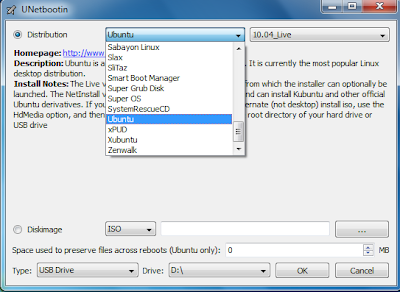
No comments:
Post a Comment