How to access Linux partitions from Windows
Hi all. If you have installed Linux and Windows on your computer, you may have noticed that since Linux can seamlessly access your windows partition but if you can not do it invested, and surely you've ever wanted to access your files on Linux from your Windows system, and if you have not been here I bring a great tool to help us with this task in the easiest way without having to install anything.Because we can access Ext2read Ext2, Ext3 and Ext4. Software is also Open Source and you can download its source code if we wanted.
Some of the most important features of this software are:
* Simple interface designed using QT4
* Ability to read / view Ext2, Ext3 and Ext4 from Windows
* Support for LVM2 partitions
* Reading large files in Ext4
* Copy directories recursively (including root "/")
* Support for USB drives
Supports disk images and file systems (Wubi users).
* Support for Unicode.
The software is quite simple and only need to run it (no install) to have access to partitions Linux
Download Ext2read
Tags:access Linux partitions from Windows, see linux drive from windows,How to see linux partitions,Watch linux partions from windows,Edit linux partitions from windows,How to edit linux partitions from windows,Trickslove linux tricks,Trickslove linux partitiion tricks,How to access linux partitions fom other OS
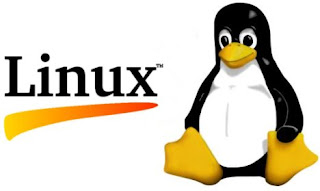
No comments:
Post a Comment