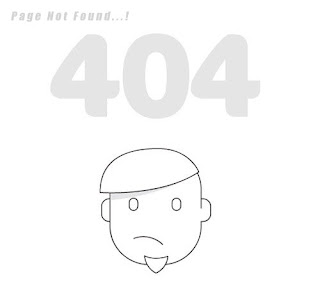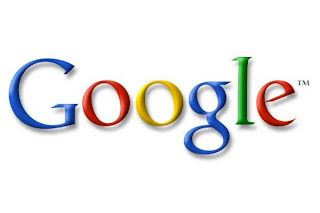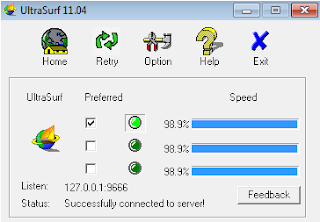Waze - The best GPS app for Android
Waze is one of the best applications for turn by turn navigation on Android, now updated to include a completely new user interface that minimizes the buttons and tools that are accessible through a dynamic menu in the bottom left of the screen , easy navigation on maps, because you can rotate and navigate with one hand, and the new location is based on information from services like Yelp and Foursquare. The first thing you notice when you upgrade Waze is the renewed interface. All buttons and widgets and persistent pop-ups on the maps are gone. The text is crisp and clear, you can turn around and move maps with two fingers on the screen instead of two taps or dragging, and all menu options are available on a button in the lower left corner of the screen. Drivers Icons are large and clear, showing your current speed and direction, and that window disappears quickly and automatically without having to close it.
The first thing you notice when you upgrade Waze is the renewed interface. All buttons and widgets and persistent pop-ups on the maps are gone. The text is crisp and clear, you can turn around and move maps with two fingers on the screen instead of two taps or dragging, and all menu options are available on a button in the lower left corner of the screen. Drivers Icons are large and clear, showing your current speed and direction, and that window disappears quickly and automatically without having to close it. Waze updating is faster, looks better and is easier to use, especially if you are in motion.
Besides the user interface, Waze also connected with Foursquare and Yelp to provide more detailed information on the location and enable users to share, about him that are registered, their opinions about different places throughout Waze and in social networks. With all this, as more users take advantage of social integration, you do not have to leave Waze to know where there is a good place to do something.
Waze 3.0 is a free application and is available in the Android Market, at the developer's website or simply be downloaded via the following link:
Download WAZE